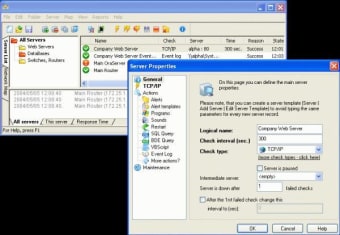Legacy tool for Windows network uptime
Alchemy Network Monitor by MISHelpers is a Windows-based utility designed to help IT administrators track the availability of servers and network services. Focused on performance monitoring and alerting, it offers a straightforward way to identify downtime, log events, and trigger automated responses. While its interface may feel dated, the tool remains a practical option for small to midsize networks running on Windows systems.
Simple network monitoring for Windows systems
Alchemy Network Monitor is designed to track server and service availability using protocols like ICMP, HTTP, SMTP, and FTP. It runs regular checks to monitor responsiveness and logs any outages or slowdowns. Built-in tools help track response times and service status, while customizable settings allow users to group hosts, import device lists, and tailor checks to meet the needs of different machines across a Windows network.
The app features a flexible alert system that can notify users via email or SMS when issues are detected. It can also launch scripts, run external programs, or trigger Wake-on-LAN actions. Reporting tools include performance summaries, failure logs, and uptime reports that export in plain text or CSV formats. While its interface feels dated, the folder-style layout keeps host status organized. It works best for IT users familiar with hands-on configuration and classic desktop environments.
Final thoughts
Alchemy Network Monitor remains a capable legacy tool for tracking server and service uptime in Windows environments. It provides reliable monitoring and alerting features for IT teams who don’t require modern cloud integration or advanced visualization. Though it may not match newer tools in design or connectivity, it continues to deliver value through its stable performance and customizable setup.